Website Optimization: Why Is My WordPress Website Slow?
Today, creating a website is not just about knowing how to do programming or how to use a CMS (such as WordPress); it also involves other aspects, such as design. However, what's the point of having a beautiful website if no one visits it? Therefore, SEO has become a critical point, as the number of visitors is directly related to the results of website SEO.
To put it simply, SEO can be divided into four main components: high-quality web content, HTML tags (placed in the page's head to provide information for search engine indexing), website speed (Google and other search engines prioritize fast-loading websites), and backlinks (the more links from third-party websites to your own site, the better).
In this article, we will focus on the third aspect: website speed. Specifically, we will explore the reasons that can lead to a decrease in the speed of WordPress websites. We will examine each of the following factors in detail.
Themes and Plugins
If you check the wordpress.org repository, you will find thousands of themes and plugins. It looks fantastic as it offers a wide range of design options and extended functionalities. However, at the same time, it's essential to exercise caution because not all themes and plugins are of same quality. Some of them may be poorly developed and contain bugs, which could potentially slow down your website.
Themes
In this article, we cannot provide an exhaustive list of themes that can or cannot be used, instead, we will speak about what we (Omahoung) consider the fastest and most excellent themes. But before, it's important to make a clarification: when you come across speed test results online, you should be mindful that many theme speed comparisons are conducted on themes installed on empty WordPress sites. This approach may lead to biased results. To accurately compare WordPress website loading speed, testing should be done on pages with rich content, such as typical homepages. Therefore, the key aspect of testing is not merely how fast a theme performs on an empty website but rather how swiftly it loads a page with full content.
The fastest WordPress themes are GeneratePress, followed by Kadence and Blocksy. All three of them are Gutenberg-based themes, and their development and optimization are well done.

Plugins
Some complex and resource-intensive plugins can slow down a website, such as Jetpack, Wordfence Security, Woocommerce, WPML, and others. Therefore, accurately understanding your requirements during website development is crucial. For example, some clients may insist on installing Woocommerce even if they have few products and don't actually sell online; they just want to showcase their items. In this case, a better speed optimization solution would be to avoid using Woocommerce and instead create a custom post type called "Products," containing the necessary custom categories and fields. This approach will result in a faster website.
WordPress Page Editors
Another essential aspect to consider when discussing plugins is the page editor, which is often associated with themes, as many themes now come with their own built-in page editors.
Having worked with WordPress for some time, I've come across numerous WordPress websites, and I often notice that many people know how to create a WordPress website, but very few know how to do it correctly. Regardless of whether you use fast themes and good plugins, selecting the wrong page editor can significantly impact your website's loading speed.
"I often feel that many people know how to create a WordPress website, but very few know how to do it correctly."
Below is a list of the fastest WordPress page editors:
- LiveCanvas
- Gutenberg
- Nimble Builder
- Bricks Builder
- Oxygen Builder
LiveCanvas is an HTML/CSS-based page editor built on Bootstrap. It is exceptionally fast as it allows direct development using HTML and CSS. However, it is more developer-oriented and might not be very beginner-friendly.
Gutenberg is the default WordPress editor. When combined with excellent Gutenberg block plugins, it can achieve outstanding design and ultra-fast loading speeds
Nimble Builder is an underrated page editor that is user-friendly and very fast. The only downside is that it lacks some advanced features, so it may have limitations for complex designs.
Nimble Builder is an underrated page editor that is user-friendly and very fast. The only downside is that it lacks some advanced features, so it may have limitations for complex designs.
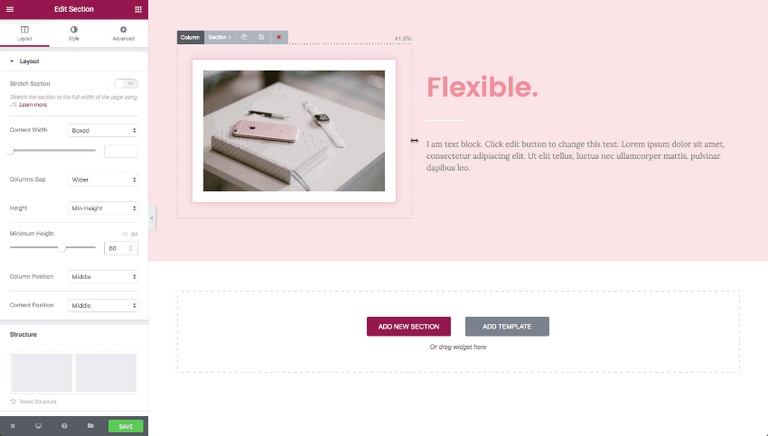
Related reading:WordPress Website Development: Should You Choose Elementor or Gutenberg?
Website Development
One common issue I often encounter in WordPress website development is the "lack of diligence during the development phase," which can lead to "unclean" plugins and database.
So, what exactly happens? Sometimes, when WordPress website developers need to create specific functionalities, they install and test several plugins. After testing, they keep one and uninstall the others. However, the problem is that installing plugins creates unnecessary rows or tables in the database, which often remain even after the plugins are deleted. Consequently, when the website is complete, the database can become bloated with leftover junk data from these deleted plugins.
Another problem is related to page revisions. When we edit a page in WordPress, it automatically creates backups at regular intervals, resulting in thousands of unused rows in the database. These should also be cleaned up regularly.
A third issue I frequently encounter is developers neglecting to deactivate unused plugins. Every time a page loads on the front end, all enabled plugins execute their code. If a plugin is not needed, it should be deactivated or removed to improve website performance.
The final problem is choosing the wrong plugins. This often occurs due to a lack of knowledge about which plugins are best suited for specific needs. When a particular functionality is required, there are usually several plugins available to fulfill it. The proper process involves installing these plugins on a test site to verify their functionality and speed. Once the best plugin is identified, only that one should be installed and used on the actual website.
Therefore, if your website is running slow, one of the potential reasons could be an unoptimized and cluttered database, an excessive number of plugins, or incorrect plugin choices.
Website Optimization Plugins
The fourth reason for slow website speed could be the absence of optimization plugins. However, it's essential to exercise caution; the previous three points are the most critical and should be addressed before installing any optimization plugins. If not, it's like not taking a shower for a month and trying to mask the unpleasant odor with perfume! The first three points must be addressed before optimizing the website.
In simple terms, when a page loads in a browser (e.g., Chrome), that page has a certain size (indicating how many MBs need to be downloaded) and generates a specific number of requests (indicating how many files need to be downloaded). The lower the size and quantity of requests, the better. The primary goal of optimization plugins is to reduce these (along with other aspects, of course).
On our website, we mainly use SG Optimizer or LiteSpeed Cache. SG Optimizer offers the advantage of simplicity while maintaining high performance, making it a good choice for websites managed by non-tech-savvy clients. On the other hand, LiteSpeed Cache provides even superior performance, but it is a more advanced plugin that requires a deeper understanding and technical background.
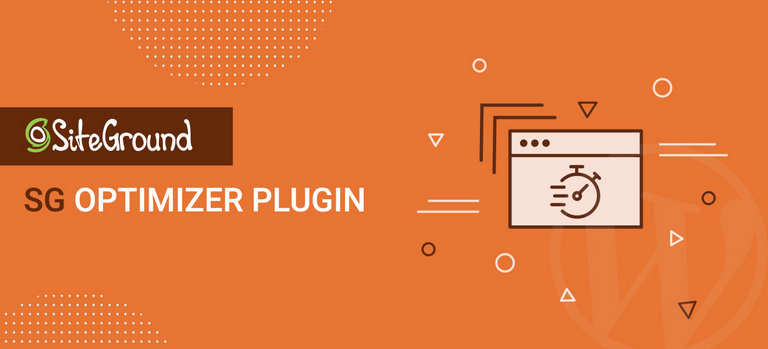
A good optimization plugin should include: caching system, CSS minification and combination, CSS preloading, JS minification and combination, deferred rendering of blocking JS, HTML minification, font preloading, DNS prefetching, and WEBP image management.
Optimizing a website can sometimes be challenging because certain functionalities may cause errors or even break the website. When optimizing your website, always conduct front-end testing simultaneously to ensure everything continues to work correctly.
Servers
One last factor that could impact your website speed is your server.
Let me explain this issue. When you request a page in your browser (by clicking a link or entering a URL in the address bar), the time it takes for the server to respond to that request is called the "Server Response Time" (SRT). A good SRT, coupled with a website optimized for speed, your website will load almost instantly. Without it, the page will take longer to load, which can negatively affect user experience and ultimately harm search engine rankings.
SRT is measured in units known as "Time to First Byte" (TTFB). TTFB measures the time it takes for the client to make the request and receive the first byte of data. It is measured in milliseconds.
What constitutes good, bad, and acceptable TTFB can vary. Here are some general guidelines:
- Faster than 100 milliseconds is excellent.
- 100–200 milliseconds is good. Google PageSpeed Insights recommends SRT below 200 milliseconds.
- 200 milliseconds to 1 second is acceptable.
- Anything above 1 second is problematic.
So, the first thing to consider is the location of your server. Sometimes, I see companies selling exclusively to the Taiwanese market but hosting their website on servers located in the United States. If your customers are in Taiwan, why use a server in the United States? Hosting your website far away from Taiwan will increase the server response time and slow down your website. In this case, you should always consider using a hosting company with servers located near Taiwan. For example, our own servers are in Singapore, ensuring fast response times for anyone accessing our website from Taiwan.
Next, test your server. If you want to know the TTFB of your server, you can visit GTmetrix or Google PageSpeed Insights. Enter your website's URL and run the test. In GTmetrix, you will see the TTFB in the summary section. In Google PSI, you can find TTFB in the "Diagnostics" section under errors and warnings, or if your TTFB is normal, you can find it in the "Passed Audits" section.

If you have already optimized your website following the previous steps, and the TTFB (Time To First Byte) is still above 1s, it's time to consider changing your server.
Conclusion
The primary reasons for a slow loading speed of a WordPress website often result from choosing the wrong theme and plugins. Many themes are heavy, and most page editors are slow. Additionally, the database should always be kept clean and lightweight, especially over time when some old features (plugins) of the website need to be removed, and new features need to be installed. This is a crucial point that developers handling WordPress website maintenance should always bear in mind.
For detailed speed test results of WordPress themes and page builders, you can refer to the website namkawp.com.








Another interesting plugin for image optimization:
https://wordpress.org/plugins/optipic/
OptiPic automatic convert image to Webp (for webp-supported browsers) and compressed/optimized png/jpeg (for webp-unsupported browsers).
Thank you for your comment and for sharing the plugin suggestion. Image optimization is indeed an important aspect of website performance. While I haven’t personally used the OptiPic plugin yet, I appreciate you bringing it to my attention. It sounds interesting, especially with its automatic conversion to WebP and optimized PNG/JPEG for different browsers.
Like with any plugin recommendation, it’s crucial to thoroughly review and test the plugin first. Consider factors such as plugin compatibility, potential performance impact, and user reviews before integrating new tools into a website’s setup.
感谢分享
不客氣!