WordPress Website Maintenance: What is it and why is it necessary?
Running a business and managing a WordPress website share many similarities. One crucial aspect of business management is regular updates and maintenance: ensuring that your information and services are up-to-date and all the tools and equipment function smoothly to sustain operations. Neglecting proper maintenance could result in breakdowns that may slow down or even halt your business.
Likewise, maintaining your WordPress website in good condition ensures its seamless operation and enhances the potential to convert web visitors into customers. When users visit a website, they expect fast loading times, a clean layout, and relevance to their search. Undoubtedly, nobody enjoys browsing a broken website.
WordPress is a CMS (Content Management System) that provides an organized framework for website developers' code, facilitating easier content updates and management for website administrators. Without a content management system, even the smallest content changes would require the assistance of a website engineer. Although WordPress simplifies digital business operations, it is still highly advisable to possess some technical knowledge for website development and maintenance.
By ensuring your website is well-maintained, you create a seamless user experience and increase the likelihood of converting web traffic into valuable customers.
Website Content Management and Website Maintenance
Many website owners often misunderstand and conflate website content management with website maintenance. While content management may be a part of maintenance, they are distinct tasks.
Website maintenance involves ensuring the smooth functioning of a website, addressing errors, broken links, security vulnerabilities, and more. This requires technical expertise and is not advisable for beginners. Entrusting maintenance to novices can lead to the deterioration of a website over time, resulting in errors, design issues, broken links, slower loading speeds, diminished SEO, and ultimately, potential crashes.
On the other hand, content management refers to all editing actions related to the website's content, such as altering text or images, creating and uploading blog posts, adding new products, and so forth—everything that involves the website's content. Although these tasks demand less technical knowledge and can be performed by beginners, there is still a learning curve to correctly utilize various WordPress tools.
Here are some important points to consider:
- WordPress editing tools come with a learning curve. Misusing them can lead to design problems. The complexity of the website will determine the steepness and length of the learning curve. For instance, learning to manage blog content might be easier than handling a WooCommerce-powered website.
- Uploading images correctly is not a straightforward task for beginners as it requires understanding the appropriate image size for the page, adjusting it accordingly, and compressing it to reduce its file size. Mishandling images can result in bloating the website's size, leading to slower loading speeds over time and adversely affecting SEO.
- Managing content generated by themes and plugins (WordPress extensions) can sometimes prove challenging for beginners. Many WordPress contents are generated by themes and plugins, and without comprehending how they are generated, maintenance can become a difficult and time-consuming endeavor, with a high risk of inadvertently breaking certain elements.
WordPress offers numerous tools to facilitate website content management, and that's why it powers over 40% of websites. However, the key takeaway is not to make content management appear more complex; rather, it's to inform WordPress users that a learning curve does exist, and the greater control they seek over content, the steeper the learning curve becomes. This principle applies not just to WordPress but to any CMS tool.
WordPress does come with a learning curve. The more control you desire over content, the steeper the learning curve will be.
One of WordPress's strengths lies in its ability to define different user roles, each with varying levels of access to the website. For example, "administrators" can access all content, "editors" may only manage news/articles, "store managers" can oversee the store and product options, and so on. By assigning roles and granting specific user access to various parts of the website, content can be safeguarded against accidental damage.
Now, let's delve into website maintenance.
Software Updates
Usually, WordPress releases updates approximately every 2 months to fix errors and address various security issues. In addition to bug fixes, these updates often introduce new features to improve the overall design and performance of websites. Therefore, regular updates are essential for the WordPress core, themes, plugins, and other major components to ensure their smooth functioning.
The update process itself is relatively simple, involving just a few clicks to initiate updates for the latest versions of WordPress, themes, and plugins. However, due to its simplicity, many website owners and beginners make a common mistake of assuming they can handle the task on their own. In reality, there are many details that most website owners are unaware of, and the correct update procedure can be somewhat complex and technical.
The proper steps to update a website include:
- Backup the website to safeguard its content and data.
- Update in a testing environment—never directly update the live website!
- Check the updated website and attempt to identify any issues. Compare it with the actual website (which hasn't been updated yet).
- If issues are found, fix them. This step can range from very easy to very challenging and may take weeks in some cases.
- Once everything is working correctly, update the live website.
- Check the live website again and try to identify any problems.
- Fix any issues that arise.
While the update process for WordPress, themes, and plugins generally goes smoothly, occasional problems may occur. In such cases, having the necessary technical knowledge to troubleshoot and fix the website is crucial.
Although you can perform updates on your own, it can be time-consuming and potentially risky. If your goal is to learn, the DIY approach can be perfect. However, if you need your website to remain stable and running smoothly, it's best to have professional developers handle the updates. They know what they are doing and can monitor and address any issues that may arise.
Some individuals may consider avoiding updates for their WordPress websites to prevent potential problems. However, it's essential to remember that, like any software, an outdated WordPress website becomes increasingly insecure and unstable over time. Neglecting updates can leave your website vulnerable to security risks and functional issues. Therefore, it's crucial to stay up-to-date with the latest releases to maintain a secure and reliable online presence.
Over time, outdated WordPress websites become increasingly insecure and unstable.
Managing Plugins and Themes
WordPress comes with default features, but most of the time, these built-in functionalities are not enough. To expand the core capabilities, it's common to install extensions called "plugins." Plugins are independent software pieces designed by various developers outside of the WordPress core.
Themes, on the other hand, control the overall visual design of the website, including menus, footers, widgets, page layouts, post layouts, fonts, colors, and more.
Currently, there is an extensive collection of plugins and themes available for WordPress, ranging from simple ones with limited options to highly complex and feature-rich ones. As a result, managing themes and plugins can be time-consuming and even challenging, especially for beginners.
It is crucial for plugin and theme developers to keep their creations up to date with the latest releases of WordPress core software. Therefore, it is essential to research, read reviews, and check for recent updates before choosing to install a particular plugin or theme. Regularly updating these elements is vital to ensure compatibility with the latest version of WordPress.
When developing and maintaining your website, exercising caution and making wise choices in selecting themes and plugins are of utmost importance. While there are some poorly coded options that might cause issues, there are also excellent and reliable themes and plugins available that can save you valuable time and money in the long run!
Making wise choices in themes and plugins can save you a lot of time and money in the long run!
Custom Code Management
Although WordPress makes website development easier, it cannot handle everything, and custom code is often required. The amount and complexity of code depend on the website's design and functionalities. There is typically some customized PHP and CSS, and sometimes even JavaScript.
If for any reason you need to modify or fix the custom code, it can be a challenging task, especially for beginners.
Software Conflicts
As mentioned earlier, plugins, themes, and WordPress updates usually go smoothly, but sometimes they can conflict with each other, leading to website malfunctions.
Security Issues
This is particularly crucial to address.

Keeping your WordPress website core, plugins, and themes up to date will prevent your site from being vulnerable to malware infections and external attacks.
"I don't have to worry about security, I'm just a small person, no hacker would care about my website."
When you think your website is not important to hackers, it's a common misconception about the security and maintenance needs of websites. Website owners often neglect maintenance because they believe their site is small or think that nobody has a reason to steal information from their website.
However, for hackers, it's not about stealing information; it's about hijacking your website and using your server as a host to send spam emails or attack other servers. Hackers frequently create bots to search for vulnerable websites, and once they find an entry point, they break into the site and gain control of the server.
Hackers don't care about your website; they want to control your server. In fact, for hackers, it's even better if your website appears to be running smoothly, as you won't suspect anything and won't try to stop their activities.
Once hackers have control of the server, they begin sending spam emails to massive email lists, which can damage your website's reputation in search engines and trigger them to block your IP address, virtually making your website invisible in search results. Hackers can remain dormant for an extended period, infecting other websites and building a network of exploited servers known as a "botnet."
Using these infected servers, hackers may launch Distributed Denial of Service (DDoS) attacks on other networks. The botnet continues to distribute massive volumes of spam, infect other sites, set up phishing attempts, and facilitate DDoS attacks.
In short: it's best to keep your website up to date!
Common Website Maintenance Tasks
These are some essential management tasks for maintaining any WordPress website:
1- Offsite Backups:
While WordPress is a stable platform, it's not invincible. In the event of a website hack or crash, having an offsite backup (either on server side or remote location) can save you from the destructive impact of starting over. Regularly backing up your website, especially as you publish new content, is crucial.
2- WordPress Core Updates:
WordPress is a rapidly evolving platform, constantly adding new features and improvements. Keeping your WordPress core up to date ensures that your website remains secure, stable, and performs optimally.
3- Theme Updates:
Themes control the appearance and behavior of your website. Similar to the WordPress core, themes receive regular updates to enhance security and performance. Using outdated themes can limit functionality and pose security risks.
4- Plugin Updates:
Plugins are tools that enhance your WordPress website by adding features and functionality. There are numerous plugins available to cater to different needs. Plugins are created by various authors who regularly update them. If you fail to update a plugin after the author releases a new version, you might miss out on new features or encounter security issues and malfunctions on your site.
5- Security Monitoring and Protection:
WordPress takes security seriously, and top security experts work to ensure its safety. However, while WordPress prioritizes security, themes and plugins may not always receive the same level of reinforcement updates, leaving potential vulnerabilities. With thousands of themes and plugins available for WordPress, it's essential to choose wisely. Some are well-structured and secure, while others may be poorly designed and unsafe. It's crucial to replace unmaintained or outdated plugins and themes to avoid security breaches and software conflicts.
WordPress offers a wide range of themes and plugins, varying in quality. Some are well-structured and secure, while others may be of lower quality and less secure.
One thing website owners may not realize is that Google and other search engines may blacklist websites infected with malware, drastically reducing their search traffic and making it nearly impossible for anyone to find the website through search engines.
Therefore, understanding website vulnerabilities and taking necessary preventive measures are essential to protect your website and brand reputation.
If you want to check whether Google has classified your website as unsafe, you can use the Google Safe Browsing tool provided here to conduct a query.
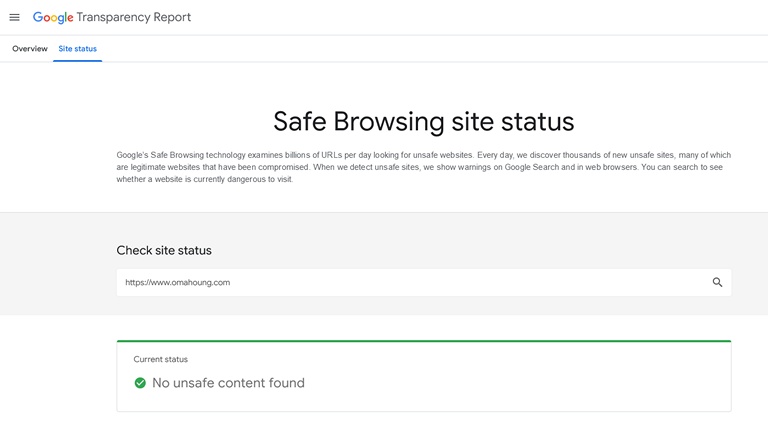
6- Errors, Slow Website Speed, Poor Design, etc.:
When visitors encounter issues while using your website, they might perceive that you don't care enough about it, and this perception could extend to other aspects of your business, such as the quality of your products and customer service. Thoroughly checking and resolving any problems on your website is the best way to prevent visitors from feeling frustrated and leaving for other sites.
7- Remove Unused Plugins:
Avoid keeping inactive or unused plugins on your website, even if they seem harmless. While you may have needed a particular plugin at some point, if you are now using different plugins, those old installed ones might cause conflicts and hinder the speed and functionality of your website. It's advisable to review your website and uninstall unnecessary plugins as a prudent maintenance measure, reducing the risk of website crashes or malfunctions.
8- Delete Spam Comments:
Blogs on WordPress websites can be an excellent way to generate traffic and build a brand image. Comments on your blog also hold value, as they can provide additional information and foster discussions on topics important to visitors. However, unfortunately, blog comments can also become carriers of spam, much like email. If other visitors can read these spammy comments, it can rapidly damage your brand reputation. Taking the time to handle these spam comments will leave your visitors happy and engaged.
9- Database Cleanup:
The performance/speed and SEO of your website depend on various factors, including the size of your database. Every action on the website, be it development or usage, leaves various content in the database. If left uncleaned for long periods, it can bloat the database, potentially negatively impacting loading speeds.
The performance and speed of your website depend on various factors, including the size of your database.
After removing plugins, it's also essential to perform a database cleanup. Usually, plugins don't completely remove their content from the database when they are deleted. Therefore, it's necessary to manually clean up all these remnants.
Conclusion
These are some crucial maintenance tasks for any website, not just limited to WordPress.
Some people might prefer to manage their website's content, and that's not an issue. However, it's essential to remember that, like any software, there is a learning curve associated with content management, and the complexity depends on the level of control you desire.
When it comes to WordPress website maintenance, it involves technical work. If keeping your website running smoothly is vital for you and your brand's image, it is highly recommended to have professional developers handle all routine maintenance tasks.
Regardless of your choice, the key point to remember is this: regularly updating your WordPress website is an absolute necessity. This ensures your website remains secure and stable.
[Further Reading: Website Optimization: Why Is My WordPress Website Slow?]







